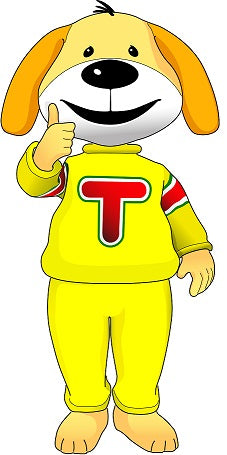How to Order
At John Anderson's Toymaster we want your shopping experience to be as simple and straight forward as possible.
To place an order on this website please navigate our various categories and brands using the links from the main menu above. Alternatively you can search for items using the search box at the top of the page.
Once you've found the product you want to buy use the 'Add to Basket' buttons to add items to your basket. You can choose to add a single item, or multiple items. To view the contents of your basket and update quantities or remove items please click on the 'Basket' link at the top of the page.
When you're ready to checkout click the red 'Checkout' button on the basket page. Follow the instructions to place your order, paying with your credit or debit card.